I have been thinking a lot lately about what I needed when I first started blogging. What would have helped me to succeed, to get started on the right foot, to stay motivated? And all of those tools are what I try to cultivate here and in the freebies library – the tools that I needed when I was trying to build my business. But I realized that I haven’t laid the groundwork or the roadmap for people who are exactly like I was and felt like they needed a step-by-step guide on how to create something great. So today I want to talk about that thing:
The guide for how to start a blog.
There is SO much to say about starting a blog – no simple blog post can be a totally comprehensive guide – but this is a great place to get started. So let’s jump right in. Don’t forget to get access to the Free Library – there is a guide to choosing the perfect blog topic, free stock photos, and a ton of other great guides to help you get paid to blog.

1 . P I C K A N I D E A
This sounds simple but I don’t just mean any idea. This needs to be an idea that can earn you money. If you know anything about me, you know that my first website was not in a great niche – it was popular and my blog got a lot of traffic but the idea wasn’t suitable for my lifestyle. There weren’t any products I could offer, no freebies to provide, and I was focusing on more time-sensitive content, meaning that I had to push out new stuff all the time (you can read more about my mistakes here). I just didn’t think it through.
I want you to ask yourself the following questions:
- What can I give away for free? This is a MUST because this will help you get people on your email list. If the topic you’re thinking of has no freebies you could give away to grow your email list and build trust, I wouldn’t ever start that blog.
- What ways can I monetize the blog? And I don’t want to hear anything about private advertising. Yes, running ads for brands or companies can be great BUT that’s a long term strategy once you have the traffic and engagement to charge big bucks. Advertisers won’t be running to your new blog to promote – you need to think of ways YOU can monetize your blog and serve your audience.
- How can I use my blog topic to target the right reader? You don’t want to pick a topic that targets too many people or things – it’s overwhelming, hard to identify a need to fill, and, quite frankly, a waste of time to attract so many people when your product won’t serve all of them (no product can). It’s best to pick some sweet spot specific enough that you know your readers needs and how you can best serve them. If you’ve decided that you’ll sell a course on going vegan and give away vegan recipe freebies, then your topic will need to attract a vegan reader – not every reader interested in healthy living. Get it?
Also, if you have a topic already, don’t buy your domain name just yet – you’ll get it free with your hosting!
Pro-tip: I have a guide – How to Choose a Money Making Blog Topic – in the Free Library. It goes into way more detail about research, including how to narrow your topic to attract the right reader, like in the vegan example above. It’s super helpful for anyone just getting started.
2 . G E T Y O U R H O S T I N G
There are a lot of website creators out there – like Wix and others – but self-hosting is 100% the way to go. Your business can not be reliant on that platform – for example, if you host with Wix.com and Wix shuts down – say bye to your whole website and business. It’s happened before and it would suck. Self-hosting is the way to go.
 To do that, you need a hosting provider and I only use and recommend inMotion (it’s where this site is hosted!). When I was looking for hosting, I did a lot of research on the provider with the best features, fastest load times, etc. I read so many comparison posts I didn’t think I could take it any more! To me, the clear winner seemed to be inMotion and I’ve never had an issue or a regret about using them. Here are a few reasons I think they’re amazing:
To do that, you need a hosting provider and I only use and recommend inMotion (it’s where this site is hosted!). When I was looking for hosting, I did a lot of research on the provider with the best features, fastest load times, etc. I read so many comparison posts I didn’t think I could take it any more! To me, the clear winner seemed to be inMotion and I’ve never had an issue or a regret about using them. Here are a few reasons I think they’re amazing:
- The fastest speeds. This is really important. Even though a few loading seconds might seem to make a small difference, it can be the deal breaker for someone deciding to stay or go.
- Pre-installed WordPress with Boldgrid. This alone makes inMotion better than the rest – it’s a drag-and-drop website editor that makes it super easy to design your website. You don’t have to do any complicated coding – I go over this in more detail later in the post but, trust me, it’s awesome.
- I can create unlimited email accounts and have unlimited email storage.
- Free Website Backups. There is no cost to backup your website or retrieve the files if you need them. It might not seem like a big deal, but it definitely is. If your site was to hit a glitch and crash tomorrow, all of your hard work would be gone. These free backups are so important to protecting yourself and your business.
- You can host up to 6 Websites. It’s all included in the one plan. I haven’t used all 6 yet, but if you’re online business obsessed like me, you know how exciting that is. I love thinking of all the possibilities and all the future businesses that I’ll build.
And, of course, your free domain. inMotion is the clear choice to me, but just make sure that whatever hosting you choose is fast and reliable!
I’ve tried out other platforms, but WordPress.org is BY FAR the best for hosting your website. And this is coming from a girl who hated WordPress at the start. I found it complicated and tech-y – I was actually so frustrated when I first tried it that I quit my first time. That was just a few months before I decided to make the switch for good and I’m so glad that I finally gave it a chance.
WordPress gives you the ability to do anything and everything for your site. There is no other platform that offers the same level of customizability or choice that WordPress does. And inMotion gives you a one-click WordPress install so that you’re immediately ready to go with no complicated back-end hassle.
TRY INMOTION
3 . D E S I G N Y O U R W E B S I T E F O R C O N V E R S I O N S
Once you’ve got WordPress installed on your new site, you can access it here: “http://your domain name.com/wp-admin”. It will have a generic theme at the start and this is where your new biz starts to get really fun – it’s time to design your space.
WordPress can be a little confusing for newbies and a lot of themes have limited customizability – especially if you want to stick with something free. If that’s the case, you want to go with Boldgrid. It comes free with your inMotion hosting and it’s a really cool tool that allows you to create awesome pages with no coding and their drag-and-drop editor. If you’ve ever tried to mess around with html, css, or java (or don’t want to be stuck with just the options that come with your theme), then you’ll know how frustrating it can be to not be able to get the site that you’ve been imagining. A drag-and-drop editor might be for you because you have way more options and ease to get what you need. Here’s a little video of Boldgrid showing you exactly how easy it is to build a gorgeous new site.
Don’t forget to:
- Put opt-in forms with a great freebie everywhere – people should never have to hunt around to find a place to sign up. Homepage, sidebar, in blog posts, in your footer – everywhere.
- Include an about page with an engaging version of your story. Don’t just include dry qualifications or credentials – talk about what makes you unique and what sets your blog apart from other places they could get the same information. Your website and content is much more likely to make an impression if people can associate a face and a story with it.
- SEO optimize with the YOAST plugin for WordPress. It’s free and will show you exactly how to SEO optimize your posts and pages – plus track readability to make sure your website is reader friendly. It’s a really great option to have if you’re just starting out and aren’t sure how to set up your pages to attract visitors and keep them around.
You want your new site to speak to your brand and leave the right impression with your readers – plus you need to make sure it’s opt-in ready, with forms accessible to your reader so you can start building that email list.
TRY BOLDGRID
4 . S T A R T A N E M A I L L I S T
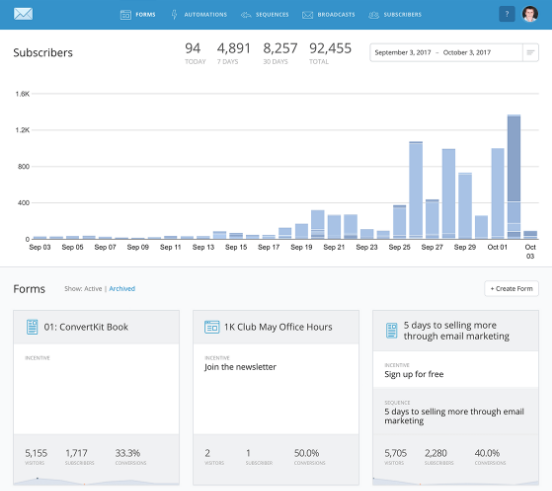 You’ve probably heard it said before – the money is in the email list. It is so completely true and content upgrades are essential if you want to grow your email list quickly. It helps provide value to your readers and gives them something to remember you by.
You’ve probably heard it said before – the money is in the email list. It is so completely true and content upgrades are essential if you want to grow your email list quickly. It helps provide value to your readers and gives them something to remember you by.
A content upgrade, for those who don’t know, is a piece of content that you give away for free in exchange for an email address. If your blog is on healthy eating, you might offer your readers a few healthy recipes. If your blog is on yoga, you might give away a beginners yoga guide. It doesn’t have to be something revolutionary, it just needs to be something your reader wants to get. This is why, in step 1, I encouraged you to think of things you can give away for free. If you couldn’t think of anything, I wouldn’t choose that topic. I can’t stress this enough.
As far as email providers, I use and swear by ConvertKit.
- It helps get your emails delivered + read. ConvertKit does’t use fancy email templates, like MailChimp, and it’s for a reason. 1. There is better readability with simple text – it feels more organic or more personal, like it’s a hand written message from the person on the other end of the screen. Who doesn’t want that over a promotion filled, business-like template? 2. It helps get your emails delivered. The more design elements and html (like photos, columns, etc.), the more likely your subscribers email providers are to flagging it as spam and throwing it in their junk mail. Simple text is WAY more likely to be delivered straight to their inbox and read by the right people.
- Delivers content upgrades for you with no hassle. Simply attach the file to your opt-in form and you’re done. It’s fool-proof.
- Built in email courses + sequences. When someone subscribes, you can set up an automation on your forms to add them to a sequence right away – no work required. ConvertKit will then drip out the emails in your sequence in the intervals you choose. It means that you can just set and forget.
- Amazing analytics. I’m a big believer in looking at your analytics because I never want to be spinning my wheels working on things that don’t convert. You should be spending your time on what works – and good analytics can tell you that. I can see what opt-ins are most popular (so I can make more like them or promote them in more places), what emails are getting opened and clicked, my trends over time, and so much more.
- You can tag your subscribers. This is HUGE when you get into selling and promoting to your list. You can tag people based on their needs or wants and then roll out emails that serve them best. For example, if someone opts-in to your vegan recipe freebie, you can tag them with ‘vegan recipes’. Then you target them with emails that speak to them. And when you launch that vegan recipe cookbook or program, you have a whole list ready of people you already know like that content and you can create special sales emails just for them. And this is only one example – there is so much you can do with tags and automations.
- No duplicate subscribers. A lot of you want to be offering multiple content upgrades, but have you though about what would happen if one person signs up for more than one lead-magnet? Most email providers will count this as a separate email, and therefore add it to your number of subscribers. If this happens once or twice, no big deal. But if this happens a lot, it can really drive up the cost of your membership. With most providers, you pay per subscribers – and these duplicate emails can be costing you a lot of money especially as your email list grows and it’s harder to go through and delete duplicates. ConvertKit never charges your for duplicate subscribers which can be a big money saver.
I really only meant to write a few short bullets there, but you can tell that I really like the service. And there are about 1,000 other reasons to go with ConvertKit that I won’t go into now (I cover a few more of them in this post). Plus most of the pro’s are using it. That kind of thing usually doesn’t matter to me but with an email list, it does. Your list is not something to mess around with – it’s your bread and butter – so I do what I know works.
TRY CONVERTKIT
5 . G E T T R A F F I C T H E R I G H T A W A Y
Traffic is definitely a long term strategy – it grows over time and I don’t want you to be discouraged if you’re not flooded with visitors overnight. BUT there is one amazing place that can start bringing you traffic right away: Pinterest.
I know you’re hearing about it everywhere but there’s a reason for that – it works and it doesn’t take much effort at all to see big traffic growth. I use BoardBooster to schedule to my Pinterest group boards and Tailwind to schedule to Tailwind Tribes. I won’t get into the whole thing here – I could go on about these services forever – but you can read more about my Pinterest Strategy in this post. Every niche can work on Pinterest and it’s an amazing tool that you can help you start getting traffic right immediately. In my first month on Pinterest, I DOUBLED both my monthly traffic AND monthly email subscribers. It works, people. Here are a few rules:
- Join group boards and tribes. This is ESSENTIAL. You won’t see massive traffic from Pinterest if you don’t. There are group boards in every niche and they are the BEST way to grow your traffic because they expose your content to so many other audiences.
- Use both Tailwind and BoardBooster. The services are both Pinterest schedulers (meaning they put out pins for you so you don’t have to manually schedule to all of your boards and be on Pinterest for hours each day). They put your traffic on autopilot. Some people just use one but I think that they both have their advantages. With Tailwind, access to Tribes is amazing. It’s like having more group boards to promote to and people are really engaged in tribes – your content is really likely to get shared and seen. With BoardBooster, scheduling is effortless. You don’t have to fill the queue or do any work – it does it all for you. Plus there are a lot of advanced features like Looping, Pin Doctor, and so many cool others for when you’re ready to go bigger.
Pro-tip: If you don’t have a way to collect emails and a good opt-in freebie, DON’T spend a lot of time or energy driving traffic to your blog. There is no point in wasting your energy sending people to your website if you have no way to get them on your email list. You want to start converting your visitors from day 1. Have your offer on display, have opt-in forms a plenty, and THEN focus on building your traffic.
6 . M A K E M O N E Y
The fastest ways to start earning money from your blog:
- Advertising networks (like AdSense). Of course this isn’t a HUGE money maker but it is a way that you can start monetizing your traffic immediately. Putting a few AdSense blocks around your site can earn you a little bit of change when you’re just starting out – but once you’ve grown, I would pull back on these type of ads. If you’ve spent time, money, and/or energy bringing people to your website, you don’t want to send them away through your ads. There are much better ways to make money blogging, but this doesn’t hurt for beginners.
- Affiliate Programs. I do believe in affiliate marketing – though not exclusively. It’s a lot of work to only get a cut of the profits so it helps to have your own products or services where you’ll make 100% of the revenue. BUT being an affiliate for products or services you believe in is a great way to offer awesome things to your readers AND support companies you love while earning a little bit of money for your hard work. I think it’s an important part of a monetization strategy! Just remember not to choose affiliate products too soon – the trust of your readers is the most valuable thing and you don’t want to compromise it by recommending products they don’t need or that won’t serve them.
- Your own services. You can get started with your own services right away. You just something to offer and a sales page to promote them on! Services are great for anyone starting out because they allow you to charge a higher price point and to really get information from your clients by working directly with them. It’s awesome experience to help you build a better business (and hopefully products in the future).
- Your own product. Creating your own product can take a little longer but it is definitely the most passive income stream. Once you’ve made it, you can sell it over and over and over again – with little to no maintenance required. Once you’ve got a site and some traffic, I would be brainstorming your own product (whether it’s physical or digital) to help make that passive income switch.
This obviously isn’t the full guide to everything blogging but this is the essential information to get you started. Come up with your profitable idea, get great hosting and design a site that reflects your goals, create free content and get people on your email list, drive traffic with Pinterest, and monetize in whatever way serves your audience. Now you’ve got the starting tools, it’s time to get moving. Create that blog and start living the entrepreneur dream. It’s got it’s ups and downs but I’ve never regretted even a single moment of my journey.
When you’re ready to move to the next step, come join us in the Free Library – it’s got tons of resources, guides, and cheatsheets. I would love to share it with you ❤️
Here are just some of the great things inside, plus the Blog Topic Guide and free stock photos:
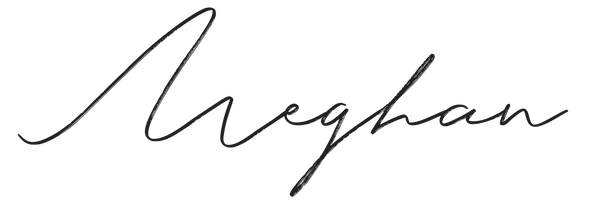







What do you think?