I had no idea what to call this post. The tool that SAVED my sanity? The essential tool for people who hate coding but want a gorgeous website? The plugin that made me stop hating WordPress?
But in all seriousness, I really believe that beautiful blogs are the first steps to success. You need to look professional and really convey your value to people who are just clicking on. “Never judge a book by it’s cover” is not always applicable in the blogging world – your website is your best chance to make that impression!
I had a hard time with WordPress when I first switched over. I get it – the customizability is unparalleled. I agree and I will always use WordPress because of that (and now I’ve come to love it). But it doesn’t mean that I understood everything at the start – especially when it came to website design. I had a crappy free theme with NO customization options, I didn’t understand coding, and all of the themes I wanted were too expensive for me to afford on my beginner budget. And if I thought themes were expensive, forget about hiring a designer. There were moments of wanting to pull my hair out but I pushed through and a huge part of my LOVE for WordPress now is because of Visual Composer.
- Editing my website!
- Some of the things you can add to your site!
You may be wondering what this magic tool is. Apart from my life saver, Visual Composer is a WordPress page builder. It has a drag-and-drop interface that let’s you basically get FULL control over the pages on your website. You can edit everything live ON the actual page and the changes show up the second you hit save. Plus, it works with any theme and THERE IS NO CODING REQUIRED. Let me repeat, no coding required. Hallelujah! If you’re like me, and you want a gorgeous blog but DON’T want to spend a ton of money, then pay attention. Things are about to get really good.
This is for those people who want a really beautiful, really customized website – but don’t have any coding knowledge or clue how to pull it off on the back-end.
So basically, it’s magic. And really, it’s for anyone who wants the power to customize their website on their own, even if they’re a coding pro. You don’t have to be held hostage to the options that your theme comes with anymore. If you look at other websites and wonder why you can’t seem to make yours stack up – then I get you. I was you. Honestly, I may have given up my blog without it. I was that discouraged by my ugly site.
The reason I want to share this is because I don’t want anyone else to feel this way. I don’t want anyone else to give up their dream because they can’t make a website work or don’t even want to bring traffic to their amateur site. That sucks. Something like that should NOT stop you from achieving your goals. And it doesn’t have to because VC is the tool (which you can even get FOR FREE) that will let you edit whatever kind of website you want and make it totally your own. Bad websites (and lack of confidence in your blog) doesn’t have to hold you back anymore.
Here’s the gist:
- It’s not expensive. $35 for the ability to nearly COMPLETELY customize your own website and skip paying for developers and designers on your beginner shoestring budget? Yes please.
- The front-end editor is so great! I used to host with Wix back in my early days because I loved the front-end editor. I could make any kind of website that I wanted with no coding knowledge at all. My biggest gripe about switching to WordPress? I was at the mercy of my theme. You could only change so much before needing to get back into the CSS and HTML to make the real, powerful changes. But Visual Composer lets me modify any thing I need without having to do that. So this is essential for anyone who is a coding dummy but has big ideas for their blog.
- It’s saved me from spending money on landing pages because I like the landing pages that I can create right here.
- If you want it for FREE, there are tons of themes that include VC with the cost of the theme. I actually just put together a list of The Best WordPress Themes for the Technically Challenged (Under $50) and every single one comes with Visual Composer. So for under $50, you can get a gorgeous theme and the power to customize it however you chose…. Guys… do you understand how much money this will save you? How much time? How much struggle?
This post is really enthusiastic but that’s because I REALLY believe that Visual Composer has the power to change things for your business – and that’s so exciting to me. A beautiful website MAKES a difference. Your ability to put your big ideas onto the computer screen? That’s huge for building a blog that you love. Saving you money on website design and expensive themes and customizing them to be exactly what you want? That’s no small thing. These are the things that can save your sanity and make you want to continue blogging. I think it’s something you should definitely try.
I put together a little video showing you what Visual Composer looks like and how I use it. You can watch that below! If want to buy it for your existing theme, go here – they also do a video that’s a bit more informative than mine!
And don’t forget to check out the list: The Best WordPress Themes for the Technically Challenged (Under $50)!
Good luck, coding newbies. I can’t wait to see what killer websites you create! Please post on the Facebook page if you do end up trying VC and fall in love, like me. Do some shameless self-promotion so that I can check out your site! And if you end up playing around with Visual Composer, let me know! I bet there are so many features and connected plugins that I haven’t even tried yet. We can experiment together 💕
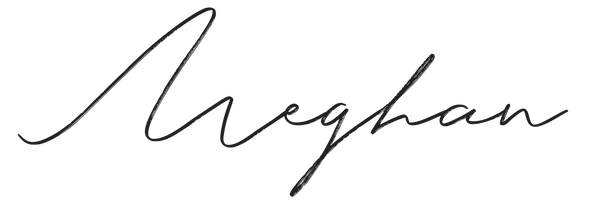






What do you think?