Images are EVERYTHING! We live in a visual world and photo/video are the keys to a successful business. You need to hook people, draw them in, make them see the value you’re going to provide.
Sizing is the first step to great images – it all builds from here. I’ll just jump in to the social media image size guide! Don’t forget to Pin the image at the bottom – it’s all of the key sizes on a cheatsheet for you to reference whenever you need it!
Also, if you need a few free stock images to get you moving, look no further:
Hint: you can also download the pages of this guide there if you want to have them on hand! What are you waiting for? 🎉
F A C E B O O K
Facebook has lots of image opportunity and we all know by now that images are really important here! Posts get MUCH higher levels of engagement when you have a photo. Use your photos to attract the right reader.
Pro-tip: Be careful with your cover photo! With Facebook’s current set up, the profile photo layers the cover photo slightly on the left (as shown below), so any key information in this corner will be hidden. It’s best to design your cover photo with this thought in mind – you might not want to center your designs because this profile block might make it look unbalanced. Try and test things out!
If you’re looking for Facebook ad sizes, they actually have a whole guide on it here.
I N S T A G R A M
Instagram image sizes are pretty flexible – it’s all about the ratio. The image sizes suggested below are just the optimal sizes for the best quality when scaling – so someone looking on a phone, on a desktop, or on a tablet will see a clear, beautiful picture. Instagram can make almost any image size look good! Instagram ads are similar – you can use any of these sizes for a beautiful ad!
Pro-tip: From my testing, square or portrait image sizes tend to catch the eye better on the feed or for advertisements, rather than landscape images! I mainly believe it’s because you can see the content better, especially if there is text, but it also seems to be more visually appealing! If you have a great landscape image you want to use, it might be worth it (depending on the intent) to crop it to a square or even landscape frame!
P I N T E R E S T
Pinterest is all about big, beautiful, vertical images. The feed shows a lot of images at one time so make sure you’re doing what you can to make your images stand out – quality branding, design, and proper sizing!
Pro-tip: Landscape-size images are NOT as effective on Pinterest. They often get missed when scrolling through the feed. Your pins should definitely be longer than they are wide – a good rule of thumb is to go at least double the width of the photo – so at least 735 x 1470 pixels.
T W I T T E R
I personally don’t use Twitter for my business. I just never really got into the format and find Facebook, Pinterest, and Instagram exhausting enough! But I would love to hear your feedback on what makes a great Twitter image! Comment below if you have any tips.
Y O U T U B E
YouTube images can make a big difference to whether your video gets seen! It’s kind of like blog posts – you only have your title and your image to entice people to click. The pressure is ON! Professional looking images are SUPER important on YouTube so image sizing is key here. Make sure your image is well sized so none of your content gets cut off and everything is clear and visible.
Pro-tip: Custom thumbnails are always the way! You can control exactly what people are seeing and use it to make the most of the image space. Words to promote your video work really well on thumbnails and help make you look professional and stand out.
And that’s it! Images are So important, so size them well! Don’t forget to grab these pages in a cheatsheet in the free library so you can keep it on hand – or pin the image below. AND, to help you get started on the right foot, grab some free stock photos + iPhone mockups while you’re at it:

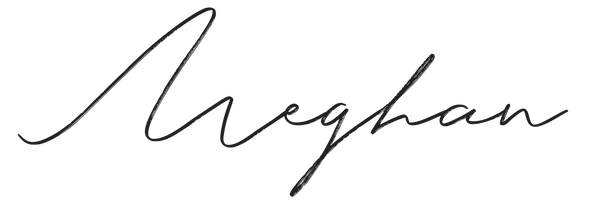










Deanna
January 17, 2018This is such helpful info! Thanks for sharing 🙂
@MEGHAAANHEATHER
January 17, 2018Of course! 🙂